So, I've been trying to steer clear of JavaScript eval() as much as possible ever since I learned how horribly inefficient it is.
On a recent project I did, titled "Shark Tank", I decided to create the application on the premise that there would be one "landing" page, and the rest would all happen via AJAX.
Well, I needed to have certain things happen on page initialization, and I try to keep my JS all in one spot at the top of the page, and not scattered throughout the page.
So, in my links table on my database, I had the columns "FriendlyName", "URL", "Initializer"
FriendlyName would display the friendly name, i.e. "Add a Lead", URL would be the actual url "add.asp", and the Initializer would be a string literal of the initialization function, which was housed somewhere in my namespace, i.e. "BAMPIT.Add.Initialize"
I started off trying to figure out how to do this without eval, but ran out of time on my deadline, so I just decided to go with eval in order to get the app out on time. Using eval on a string literal to call a function name isn't TOO bad, but I wanted to do this without eval.
So after thinking on it for a while, I came up with a way to do it 100% dynamically, and without eval.
I would personally add this to a namespace or change the function name to avoid potential conflicts with anything.
The function basically starts at the window object and drills down the namespace until it reaches the function you want to execute, and then executes the function.
As always, criticism and comments are always welcome.
About Me
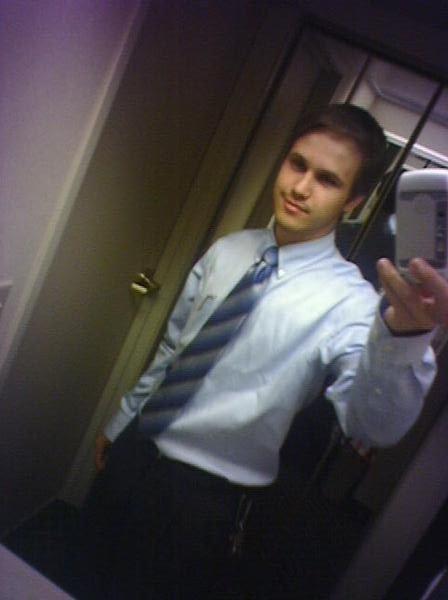
- Matthew Maxwell
- Experienced Web Developer using C#, ASP Classic (VBScript) and ASP.NET, MySQL, T-SQL, and other SQL variants, JavaScript (W3Schools Certified and very well versed in jQuery and learning Dojo), and XML. Heavy interest in JavaScript, framework creation on various language platforms, and keeping up with the best industry-accepted practices.
Blog Archive
Monday, December 14, 2009
Wednesday, December 2, 2009
JavaScript libraries are good, but be aware...
So, I've been using jQuery for a while now, and I have absolutely no complaints. Looking back at when I first began using it, my code started to get more efficient, but then I realized that, in using jQuery, I was able to do things in less typed code, but was actually adding MORE things for the browser to do. If you're going to use a jQuery wrapped object more than once, and you're not chaining jQuery commands, save it to a variable.
is super inefficient. Everytime you go $("#tbody"), you're initializing a new jQuery object..
This could be chained by going:
You do add an additional .end() call, which isn't as bad as the first example.
If you didn't want to do this, you could save the initialized object to a variable:
In this example, jQuery is only initialized around the tbody once. This is a very simple example, but I think you get the point. In a large application, CPU cycles matter! Efficiency is key. Building good coding habits is never a bad thing.
is super inefficient. Everytime you go $("#tbody"), you're initializing a new jQuery object..
This could be chained by going:
You do add an additional .end() call, which isn't as bad as the first example.
If you didn't want to do this, you could save the initialized object to a variable:
In this example, jQuery is only initialized around the tbody once. This is a very simple example, but I think you get the point. In a large application, CPU cycles matter! Efficiency is key. Building good coding habits is never a bad thing.
Labels:
efficiency,
jquery
Subscribe to:
Comments (Atom)


